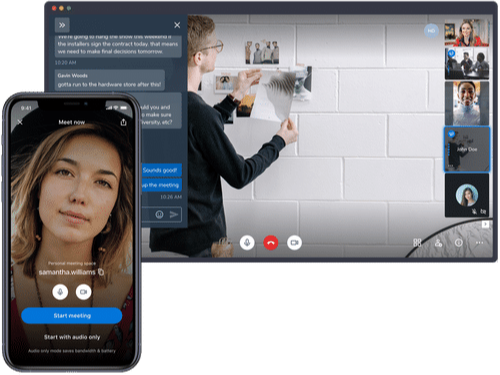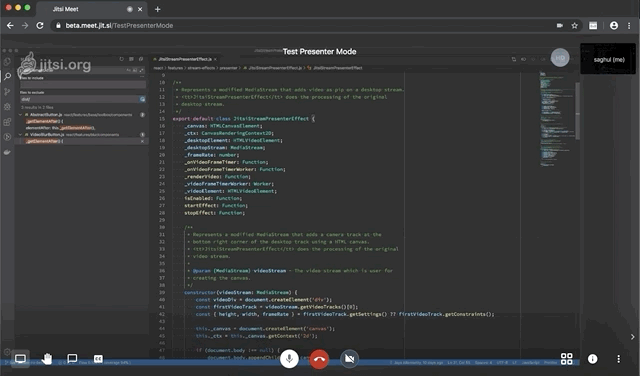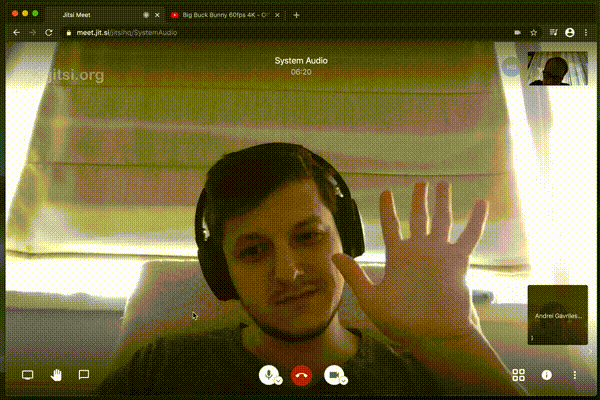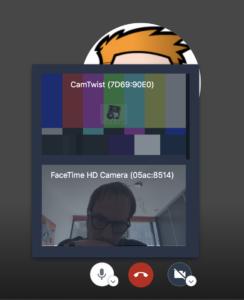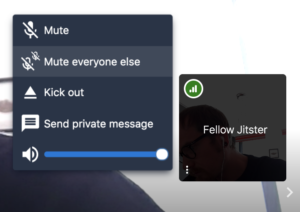Business Features
-
Auto-view the active speaker or click on any attendee to see their video
-
Android and iOS apps
-
Text chatting (web only)
-
Lock a room with a password
-
Screen sharing
-
Streaming a conference to YouTube live
-
Shared text document based on Etherpad
-
Raise/Lower your hand for attention
-
Participant talk-time statistics
-
Push-to-talk mode
-
Play a YouTube video to all attendees call
-
Audio-only option
-
Integration in other apps / websites
Recording Features
-
Local recording (Audio Only)
-
Cloud recording (Dropbox)
-
Browser Record WebRTC (Local)
Telephony Support
-
Telephone dial-in to a conference
-
Dial-out to a telephone participant